Generate a word cloud from a PDF file
Pictures are worth a thousand words, but what about pictures summarizing thousands of words?
They are called word clouds, and python makes word cloud generation a simple and quick process.
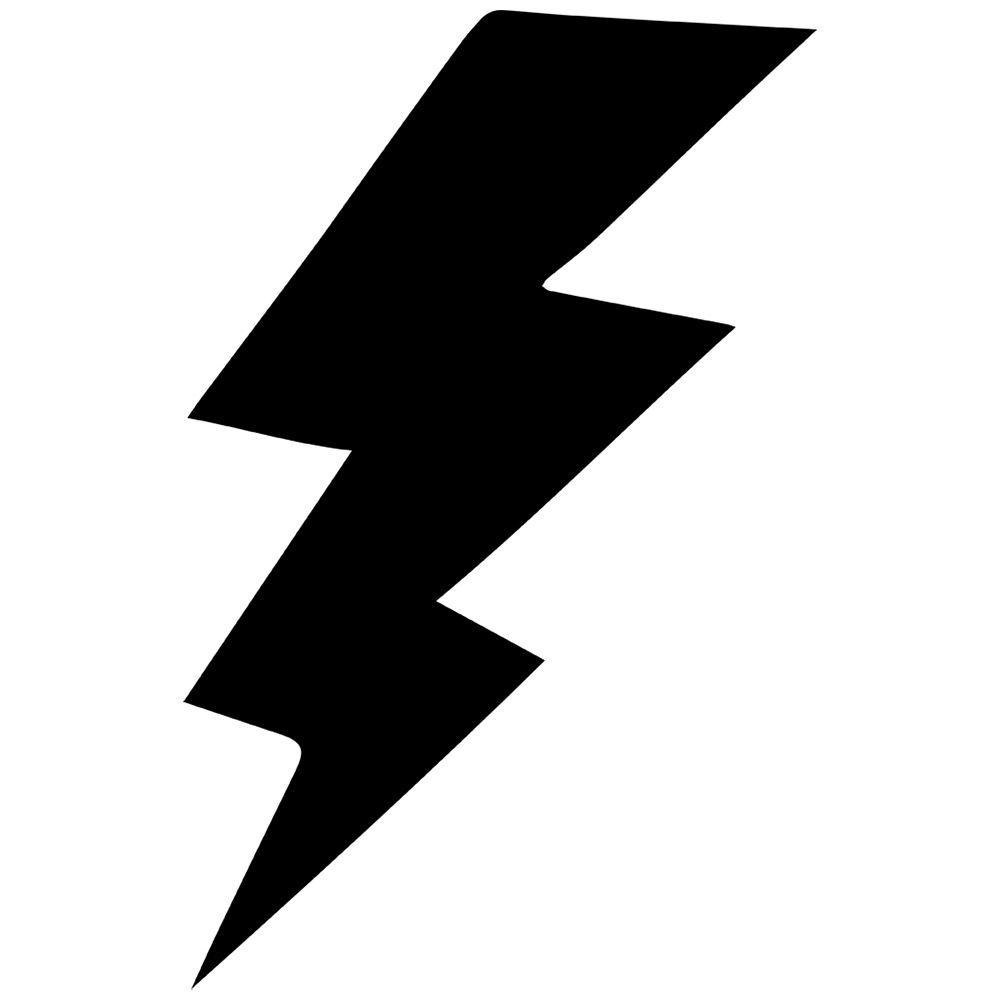
This is how you can make a word cloud:
- Install anaconda to access Jupyter notebook
- Open terminal through clicking on start -> type: cmd -> press enter
- Install required packages by typing into terminal the following:
py.exe -m pip install --user numpy scipy matplotlib ipython jupyter pandas sympy nose pdfminer textblob
- Create a folder through Jupyter Notebook where you would like to store all of your files Note: I prefer making it on my desktop
- Save a) the pdf of choice b) the python file (opened through Jupyter notebook) in that same folder
- Copy the code below
# Import Packages
# File Handling
import sys
import io
from io import StringIO
from os import path
# PDF Processing
from pdfminer.pdfparser import PDFParser
from pdfminer.pdfdocument import PDFDocument
from pdfminer.pdfpage import PDFPage
from pdfminer.pdfpage import PDFTextExtractionNotAllowed
from pdfminer.pdfinterp import PDFResourceManager
from pdfminer.pdfinterp import PDFPageInterpreter
from pdfminer.layout import LAParams
from pdfminer.converter import TextConverter
import re
# Text Handling and Figure Generation
import numpy as np
import pandas as pd
from PIL import Image
from wordcloud import WordCloud, STOPWORDS, ImageColorGenerator
import textblob
from textblob import TextBlob
from string import punctuation
import matplotlib.pyplot as plt
import seaborn as sns
###############################
## Extract Text from PDF
def extract_text_from_pdf(pdf_path):
resource_manager = PDFResourceManager()
fake_file_handle = io.StringIO()
converter = TextConverter(resource_manager, fake_file_handle)
page_interpreter = PDFPageInterpreter(resource_manager, converter)
with open(pdf_path, 'rb') as fh:
for page in PDFPage.get_pages(fh,
caching=True,
check_extractable=True):
page_interpreter.process_page(page)
text = fake_file_handle.getvalue()
# close open handles
converter.close()
fake_file_handle.close()
if text:
return text
text = extract_text_from_pdf(r'\Users\admin\Desktop\Website\Word cloud\JES.pdf')
###### Text Cleaning ######
## Remove numerical text
def remove_num(text):
text = ''.join([i for i in text if not i.isdigit()])
return text
text = np.vectorize(remove_num)(text)
## Remove punctuation:
def remove_punct(text):
text = ' '.join(word.strip(punctuation) for word in text.split() if word.strip(punctuation))
return text
text = np.vectorize(remove_punct)(text)
## Remove stopwords of your liking + python defined stop words
stop_words=list(STOPWORDS)
additional_stop_words=["McGill" "i", "me", "my", "myself", "we", "our", "ours", "ourselves", "you", "your", "yours",
"yourself", "yourselves", "he", "him", "his", "himself", "she", "her", "hers", "herself", "it",
"its", "itself", "they", "them", "their", "theirs", "themselves", "what", "which", "who",
"whom", "this", "that", "these", "those", "am", "is", "are", "was", "were", "be", "been",
"being", "have", "has", "had", "having", "do", "does", "did", "doing", "a", "an", "the", "Mr",
"and", "but", "if", "or", "because", "as", "until", "while", "of", "at", "by", "for", "with",
"about", "against", "between", "into", "through", "during", "before", "after", "above",
"below", "to", "from", "up", "down", "in", "out", "on", "off", "over", "under", "again",
"further", "then", "once", "here", "there", "when", "where", "why", "how", "all", "any",
"both", "each", "few", "more", "most", "other", "some", "such", "no", "nor", "not", "only",
"own", "same", "so", "than", "too", "very", "s", "t", "can", "will", "just", "don", "should",
"now", "Wang", "Li", "group", "may","Figure","Anal","Chem","Using","using","figure","wang","used"]
stop_words.extend(additional_stop_words)
text=text.tolist()
## Prepare Mask Image
mask = np.array(Image.open(r'\Users\admin\Desktop\Website\Word cloud\Mask.jpg'))
plt.imshow(mask)
plt.axis("off")
## Create and format Wordcloud and set maxmium number of words
wordcloud = WordCloud(mask=mask, width=2000, height=1000, contour_color="black", max_words=100, relative_scaling=0,background_color="plum",stopwords=stop_words).generate(text)
image_colors = ImageColorGenerator(mask)
plt.figure(figsize=[20, 15])
plt.imshow(wordcloud.recolor(color_func=image_colors), interpolation="bilinear")
plt.axis("off")
_ = plt.show()

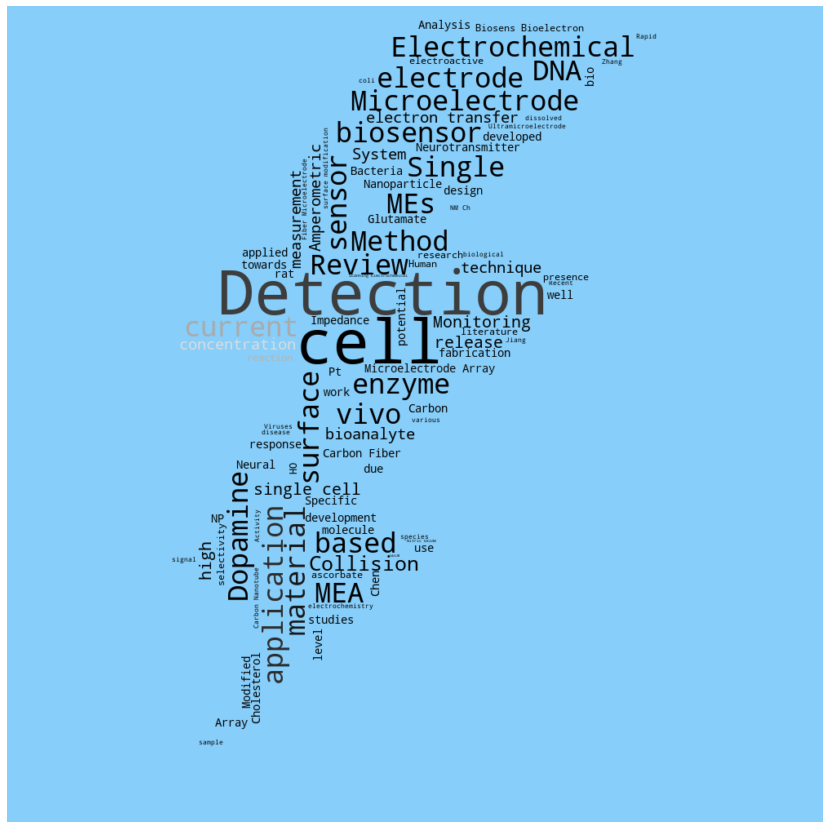
Comments